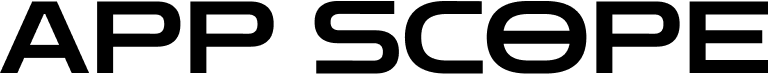Adobe Photoshop has long been the gold standard for image editing and graphic design. But not everyone can justify paying for its subscription-based model—especially freelancers, students, or small business owners. The good news? You don’t need to spend a fortune to create stunning visuals. There are several free alternatives that can deliver impressive results for photo editing, digital painting, and design work.



1. GIMP (GNU Image Manipulation Program)
GIMP remains the most powerful and professional free alternative to Photoshop. It’s open-source, meaning it’s continually updated by developers worldwide. GIMP supports advanced photo retouching, layer management, and plugin extensions—just like Photoshop.
Why it’s great:
- Offers full control over color correction and filters
- Supports PSD files
- Works on Windows, macOS, and Linux
- Huge online community for tutorials and extensions
Ideal for: Professional photographers, designers, and developers who want a feature-rich, open-source tool.



2. Photopea
Photopea is a web-based photo editor that works directly in your browser—no downloads, no installations. Its interface and shortcuts closely mimic Photoshop, so transitioning is seamless for seasoned users. It can even open and edit PSD, AI, and Sketch files, making it one of the most versatile tools online.
Why it’s great:
- Works instantly in your browser
- Supports most file formats including PSD, XCF, and RAW
- Perfect for quick edits or when you’re on the go
Ideal for: Designers and students who want Photoshop-like editing power without installing software.
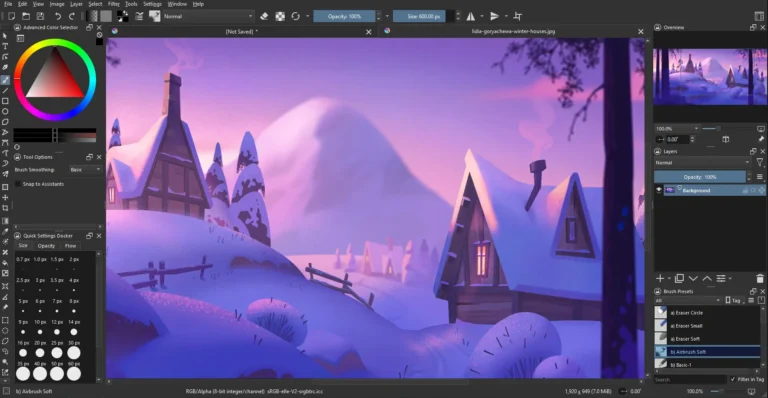
3. Krita
Krita is a dream come true for digital artists. Originally designed for illustrators and painters, it offers a fluid, natural drawing experience with hundreds of brushes and customizable stabilizers. While it lacks some of Photoshop’s advanced photo manipulation tools, it excels in creating artwork from scratch.
Why it’s great:
Intuitive and artist-friendly interface
Supports layers, blending modes, and animation
Excellent brush engine for painting and sketching
Ideal for: Artists, illustrators, and animators who focus on digital painting and concept art.
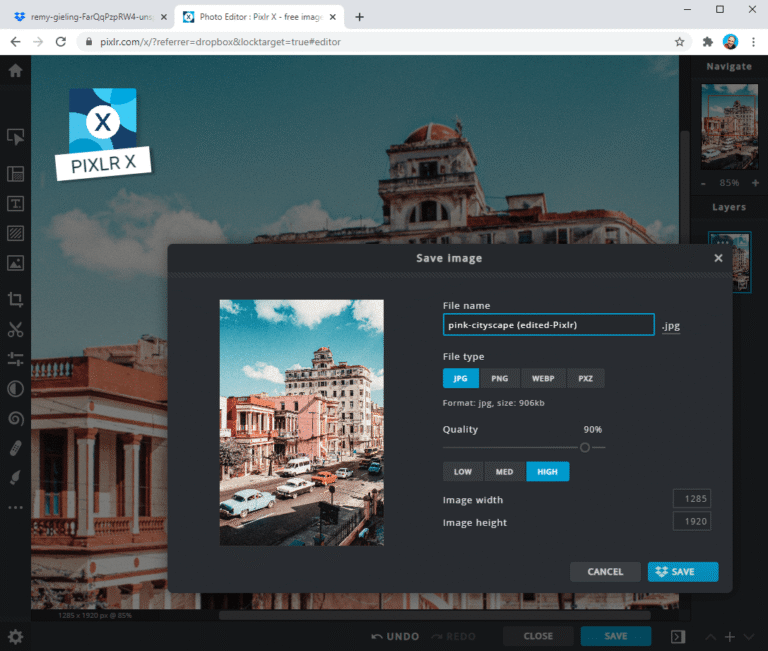
4. Pixlr E
Pixlr has evolved into a powerful online photo editor with two versions—Pixlr X for quick edits and Pixlr E for advanced users. It runs on HTML5, meaning it’s lightweight and compatible with most devices, including Chromebooks. With AI-powered background removal and creative filters, it’s a perfect pick for social media creators.
Why it’s great:
- AI tools for background removal and retouching
- Simple yet advanced editing interface
- Works on any modern browser or device
Ideal for: Content creators, marketers, and casual editors who want fast, stylish results.

5. Darktable
If you’re into photography and photo color correction, Darktable is your free Lightroom-style editor. It’s a professional-grade RAW image processor with non-destructive editing, making it ideal for photographers who want control over exposure, contrast, and tone mapping.
Why it’s great:
- Handles RAW image formats from most cameras
- Non-destructive workflow for preserving image quality
- Offers tethered shooting support for studio setups
Ideal for: Photographers who prioritize RAW photo editing and color grading.
Final Thoughts
Photoshop may be the industry leader, but these five free tools prove that you can achieve professional-grade results without spending a cent. Whether you’re a designer, photographer, or digital artist, each option offers something unique—GIMP’s power, Photopea’s convenience, Krita’s artistry, Pixlr’s accessibility, and Darktable’s precision.
The best part? You can mix and match them. For example, use GIMP for advanced editing, Krita for illustration, and Photopea for quick online tweaks. The creative possibilities are endless.
If you’ve been holding off on creative projects because of Photoshop’s cost, now’s the time to dive in. The digital world is full of powerful, free tools that can unleash your creativity—no subscription required.