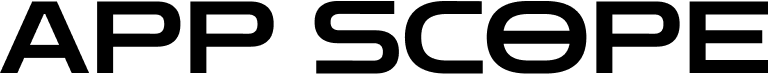Running a business becomes easier when your sales team and your finance team work with the same information. A CRM tracks leads, deals, and customer activity. QuickBooks manages invoices, payments, products, and financial reports. When the two systems connect well, the business runs smoothly. When they do not, mistakes and delays appear fast.
Many companies choose a CRM based only on features like email tools or pipeline views. What they miss is how deeply the CRM can communicate with QuickBooks. Your business gains real value only when both systems update each other without manual work. This article explains how that connection works, the challenges that cause sync problems, and how to pick the right CRM with confidence.

Why CRM and QuickBooks Must Work Together
Your CRM should be the place where your team manages deals and customer relationships. QuickBooks is the place where the real financial records live. If they operate separately, you end up with duplicated names, missing invoices, wrong prices, or outdated records.
When a strong integration is in place:
- New customers added in the CRM appear automatically in QuickBooks
- Invoices created in QuickBooks show up in the CRM
- Payment status updates in real time
- Product lists stay the same in both systems
- Sales teams never need to log in to QuickBooks to check basic details
This saves time, removes errors, and gives everyone a clear picture of the customer journey from first contact to final payment.
QuickBooks has a powerful and modern API that supports:
• Customer profiles
• Products and services
• Estimates, invoices, payments, and receipts
• Batch updates
• Sparse updates
• Large datasets
When syncing fails, the problem usually comes from the connector or the CRM’s limited integration logic. Not all CRMs handle tax fields, custom fields, or naming rules the same way. This leads to:
• Incorrect tax mapping
• Duplicate customers
• Missing invoice items
• Wrong product IDs
• Sync loops or partial updates
How the Major CRM Platforms Integrate With QuickBooks
1. Method CRM — Best for Deep QuickBooks Integration
Method CRM is built specifically around QuickBooks. The sync is real-time and two-way, covering customers, invoices, estimates, sales orders, and payments. Sales teams can create invoices directly from Method without accessing QuickBooks, which keeps financial data secure.
Best for : Businesses that rely heavily on QuickBooks, handle large volumes of estimates or invoices, or want zero manual syncing.
Strengths:
• Real-time two-way sync
• Designed natively for QuickBooks
• No-code customization for unique workflows
Limitations:
• Less flexible for companies using other accounting tools.
2. HubSpot CRM — Great for Marketing-Driven Teams
HubSpot is a leading CRM for inbound marketing, automation, and content-focused businesses. Its QuickBooks integration syncs contacts, invoices, products, payments, and outstanding balances.
Best for: Teams that rely on email funnels, content marketing, and automated lead nurturing.
Strengths:
• Clean, modern interface
• Strong free plan
• Smooth pipeline and marketing tools
Caveats:
Some users report issues with sales tax, naming conventions, or custom fields when syncing invoices to QuickBooks. These problems often require third-party tools such as SyncQ to handle more complex accounting data.
3. Salesforce — Ideal for Large Enterprises
Salesforce is the powerhouse of CRM systems. Its QuickBooks integration is done primarily through iPaaS middleware such as MuleSoft or DBSync. These tools allow advanced customization and support for large datasets.
Best for: Enterprises with complex workflows and custom automation needs.
Strengths:
• Highly customizable
• Scalable for large organizations
• Supports advanced financial and operational flows
Caveats:
• More expensive
• Requires dedicated technical setup
4. Zoho CRM — Best Value for SMBs
Zoho CRM integrates with QuickBooks through Zoho Flow and offers good functionality at a lower price point. It syncs contacts, products, and invoices, and works especially well within the larger Zoho ecosystem.
Best for: Cost-conscious teams or businesses already using Zoho products.
Strengths:
• Affordable plans
• Wide feature set
• Strong automation tools
Caveats:
• Complex workflows may require scripting inside Zoho Flow.
5. Insightly and Freshsales — Flexible SMB Options
These CRMs offer solid QuickBooks integrations for teams that want visibility into invoices and payments without advanced automation.
Insightly is helpful for project-based companies that need to link project progress with financial status.
Freshsales offers a clean interface and syncs invoice information directly into customer records.
How to Choose the Right CRM for QuickBooks
When selecting a CRM, consider what matters most for your business:
1. If accuracy and financial speed matter most
- Choose Method CRM.
2. If marketing automation is your priority
- Choose HubSpot CRM.
3. If long-term enterprise scaling is the goal
- Choose Salesforce with a proper QuickBooks middleware plan.
4. If cost-efficiency and ecosystem simplicity matter
- Choose Zoho CRM.
5. If you want clean visibility for project work
- Choose Insightly.
Checklist Before You Implement a CRM + QuickBooks Integration
• Clean your customer and product records in QuickBooks
• Decide which system is the master source for fields like names or addresses
• Test syncing tax rules, payment status, and custom fields
• Map your sales cycle from lead to invoice
• Run small pilot tests before rolling out company-wide
• Monitor sync logs closely, especially during the first month
Final Thoughts
A CRM becomes far more powerful when it works hand in hand with QuickBooks. The connection removes manual tasks, reduces errors, and gives teams a complete picture of the customer’s financial and sales history. Whether you need heavy automation, strong marketing tools, or a balanced middle ground, the right CRM can transform the way your business operates.
With the insights above, you can select a CRM that not only organizes your customer relationships but also strengthens your financial workflow through QuickBooks. When the two systems speak the same language, the entire business moves faster and with greater confidence.