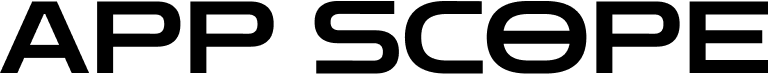If you still search “VLC download” or “Chrome setup” on Google every time you reinstall Windows, it’s time to stop. There’s a faster, safer, and smarter way — and it’s already built into your PC.
Meet Winget, short for Windows Package Manager. Think of it as Windows’ version of a Linux package manager. Instead of downloading and double-clicking setup files from random sites, you can install any trusted app right from the command line — no pop-ups, no spam, no fake links.

How to Use Winget (with Examples)
Search for an App
Before installing, search the Winget repository to find the exact app name or ID.
“winget search vlc”
Example output:

View All Installed Apps
You can view every app installed through Winget (and others on your system too).
“winget list”
Example output:
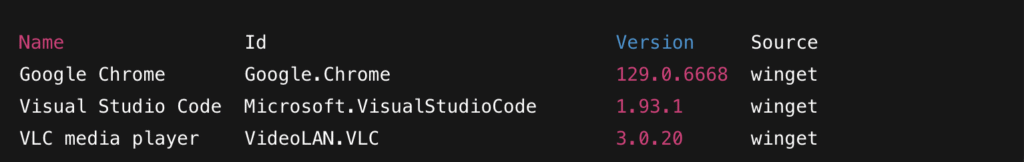
Install the App
Use the Id or Name from the search results.
Example — installing VLC:
“winget install VideoLAN.VLC”
Verify Installation
After it finishes, check the app list to confirm installation:
“winget list”
You’ll see VLC (or your chosen app) in the list.
Update Your Apps
Keep your software secure and up to date with a single command.
“winget upgrade –all”
Winget will check for newer versions of all your installed apps and update them automatically.
Uninstall an App
Removing software is just as simple.
“winget uninstall VideoLAN.VLC”
This removes VLC media player cleanly from your system.
Back Up Your Installed Apps
Create a list of all your installed applications to restore them later.
“winget export -o backup.json”
his generates a backup.json file with every app you’ve installed.
Restore Your Apps on a New PC
Once you have backup.json, you can reinstall everything at once on another computer.
“winget import -i backup.json”
Why You Should Use Winget
- Faster: No more browsing websites, clicking “Next” a dozen times, or dealing with ads.
- Safer: Apps are downloaded only from verified sources (Microsoft Store or Winget repository).
- Automatic backups: Reinstall all your favorite apps on a new computer in minutes.
- Lightweight: Uses fewer system resources compared to third-party installers.
Final Thoughts
Winget turns Windows into a modern, secure, and efficient platform for software management. It’s the same concept that Linux users have loved for years — and now it’s built right into Windows 10 and 11.
Next time you need to install Chrome, VLC, or VS Code, don’t open your browser — just Winget it.
“winget install Google.Chrome”
Simple. Fast. Safe.