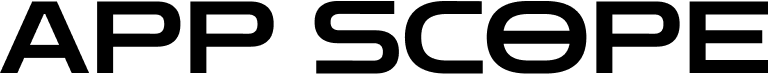Unleashing the Dragon, Without Burning Your Wallet
MSI’s Katana series has always stood for one thing: delivering real gaming power at a price that doesn’t hurt. With the new Katana 15 HX (B14W), MSI continues to sharpen that philosophy. It combines Intel’s Core i7-14650HX processor with NVIDIA’s latest RTX 5050 GPU in a body designed for performance, not pretension.
So the question is, can this “budget blade” handle modern titles easily, or does its affordability come with compromise? Let’s find out.
Gaming & Graphics: Power Where It Counts
The Katana 15 HX might not have the flashiest specs, but it offers impressive power. It combines an Intel Core i7-14650HX with NVIDIA’s RTX 5050 Laptop GPU. This setup aims to beat last year’s RTX 4050 models while keeping costs low.
In benchmark tests and real-world gaming, this laptop proves it can perform well,
- Alan Wake 2 (High Preset, DLSS On): 45 to 70 FPS, reaching 85 FPS with frame generation.
- Shadow of the Tomb Raider (Highest Settings): 91 FPS, a clear improvement over the previous Katana’s 73 FPS.
- Far Cry 6 (Ultra, 1080p): A steady 80 FPS, showing a good balance between CPU and GPU.
- Red Dead Redemption 2 (Medium): 65 FPS, slightly behind the Alienware Aurora but much better than last year’s Katana (52 FPS).
- Borderlands 3 (“Badass” preset): An average of 76 FPS, providing smooth and consistent gameplay.
Even Cyberpunk 2077 runs on Ray Tracing Ultra at 30 FPS, which is playable with some setting adjustments.
And here’s the interesting part, Metro Exodus (RTX preset) averaged 63.5 FPS over 15 stress tests, showing great long-term consistency.
Productivity: Still Cutting for Everyday Work
While it’s made for games, the Katana 15 HX doesn’t crumble in productivity work either. In Geekbench 6, it scored 2,786 (single-core) and 13,048 (multi-core) — good, but not astonishing. File copying averaged 1,057 MB/s, and a 25GB copy test took seconds to finish.
However, video editing or CPU loads expose its limitation. It transcodes a 4K video to 1080p in 4 minutes 48 seconds, slower than before, a nod to the cooling system’s favoring of GPU activity over extended CPU bursts.

Display: Smooth, but Dim
The recommended 15.6-inch 1080p 144Hz display is fast and responsive — perfect for competitive gamers who prioritize refresh rate over resolution. But with its 257 nits brightness and 49% DCI-P3 / 69% sRGB color coverage, it is less than perfect for creative professionals.
In practical use, the display can also look a bit uninspiring. Darker titles like Alan Wake 2 and film trailers look lifeless without dynamic lighting. If you’re planning on doing content creation or video editing, an external display is highly recommended.
Keyboard, Touchpad & Build: Built for Purpose
MSI gives you a full-keyboard with a numpad and 4-zone RGB lighting, offering sufficient travel (1.7 mm) and satisfactory bounce. It’s comfortable on the hands, though the layout is squeezed slightly due to the numpad squeeze.
The touchpad is functional but not worth bragging about — sufficient for surfing the web, not for gaming. Most gamers, as always, will use an external mouse.
Construction is all-plastic on the Katana 15 HX. It’s sturdy but doesn’t enjoy the high-end appearance of aluminum-clad competition. The look is gamer-centric, aggressive, and excuse-free.
Audio: Loud Enough, But Lacking Bass
MSI’s dual speakers are serviceable but not spectacular. Music and in-game dialogue are clear, but don’t expect deep bass or cinematic immersion. At higher volumes, mids and highs tend to blend, producing a slightly muddy sound profile.
Battery Life: An Improvement, but Still Short
Battery life has improved notably over the previous generation. With its 75 WHr battery, the Katana 15 HX lasted 6 hours and 1 minute in mixed use — a decent jump from last year’s smaller 53.5 WHr unit.
Still, gaming unplugged drains it fast. If you’re planning marathon sessions, keep the charger close.
Thermals & Heat: Cool Performance, Warm Fingers
During the Metro Exodus stress test, internal temperatures reached 76°C (GPU) and 75.9°C (CPU). While these are safe, the keyboard area gets toasty — peaking around 109°F (43°C).
It’s perfectly manageable, but during extended play, you’ll appreciate a cooling pad or external keyboard.
Upgradeability: Easy Access for Tinkerers
Pop off the 13 screws on the bottom panel, and you’ll find two RAM slots, one NVMe SSD slot, a Wi-Fi card, and the 75 WHr battery — all user-upgradeable.
While the internal layout is a bit messy, the access is straightforward even for beginners. MSI clearly expects gamers to customize and extend this machine’s life.
Webcam & Software: Basic but Functional
The 720p webcam is adequate for calls but jittery for streaming. On the software front, MSI offers its MSI Center for performance optimization, fan profiles, and RGB lighting control. The included preinstalled MSI App Player (BlueStacks-based) is outdated but not malicious.
You also get usual Windows bloatware such as LinkedIn and Google Play Games beta, which can be easily uninstalled.